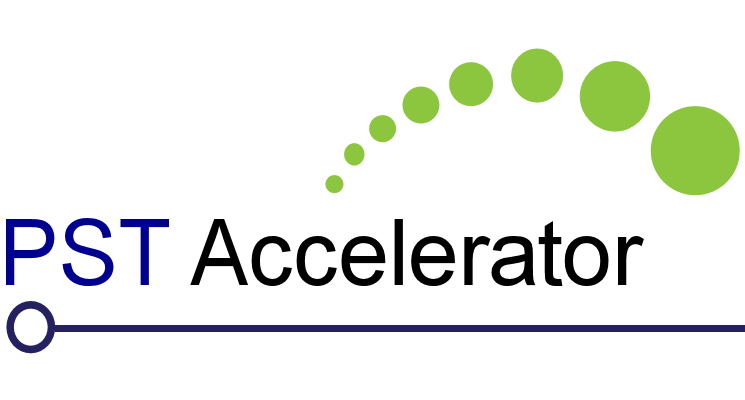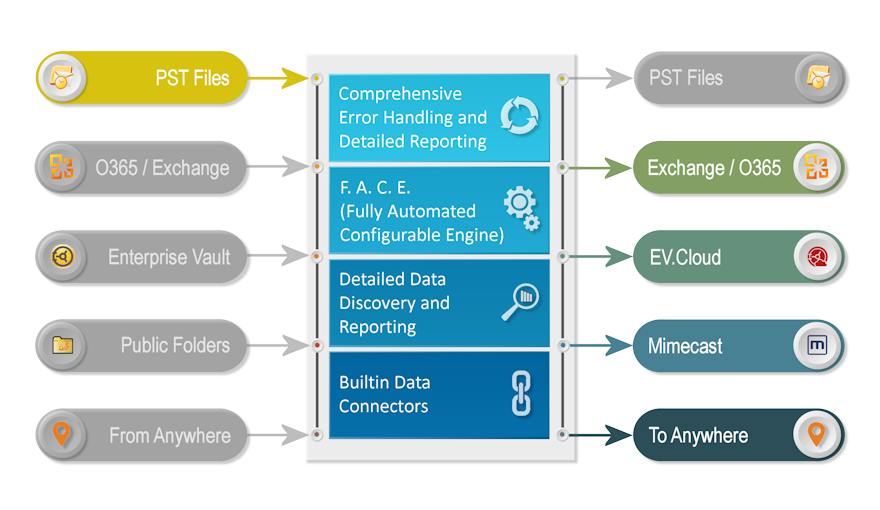PST Migration
The Issues
In today’s modern data messaging architecture, PST files are no longer a suitable storage medium within a corporate environment. PST migration helps to mitigate the risks associated with PST files that include:
Non-Compliant
Unreliable
They are vulnerable to corruption, have limited potential for recovery and require specialist intervention, often resulting in a loss of data.
Costly to Store
With the uncontrolled nature of PST files, organisations often find multiple copies of the same PST littered around infrastructure, with each copy potentially being backed up on a daily basis. The cost of this can be enormous.
Inaccessible
With the increased use of smart phones and other methods for web-based email access, data contained within PST files can be impossible to view as only Outlook can be used to open them.
The Solution
The only way to gain control of this unstructured data is to migrate the PST files to a centralised system such as Exchange, Office 365, Mimecast, EV.Cloud or one of the other numerous alternative archive providers. This provides centralised access as well as comprehensive search and reporting functionality. PST migration into a central repository can however be fraught with issues such as password protection, corruption, owner identification and files from staff who have left the organisation. Thankfully, help is at hand!
Automated Data Discovery
Owner Assignment
Automatic
With the potential of tens of thousands of files to locate, manual discovery is generally not an option. Our software can be configured to find PST files anywhere, even on workstations and laptops.
Distrubuted Architecture
The potentially geographically dispersed nature of PST files can be easily handled due to our distributed architecture. This allows the files to be located as quickly as possible and with minimal disruption.
Detailed Reporting
The discovery process analyses PST files for corruptions and collects data such as size, message count, password protection and location – all this is made available to allow detailed project planning.
Scheduled PST Migration
Built-in Connectors
Full Control
Built in scheduling, batch management and detailed control of message types and dates, plus comprehensive progress reporting provides full project control from start to finish.
Intelligent Error Handling
Intelligent error recovery and reporting ensures that issues are flagged up and handled with minimal user intervention and in a timely manner.
Multi Threading
Ensures that the migration is performed in the most effective way, reducing time and cost.
The Results
Once the PSTs have been migrated to a centralised system such as Exchange, Office 365, Mimecast or EV.Cloud, the data that was once inaccessible and unstructured is now held in a searchable and manageable central location. From here it can be tracked, is secure and significantly is GDPR compliant. Key deliverables include:
Complete Overview
A complete picture of your organisation’s PST file data
Secure and Compliant
Improved data storage security and ensured GDPR compliance
Cost Reduction
Reduced data storage costs
Automated and Auditable
Timely, cost-effective and compliant project delivery
PST Migration Steps
1) Locate the PST files
Discovery is a critical first stage of the PST migration process. While smaller companies may be able to locate all PST files manually, medium to large organisations with tens or even hundreds of thousands of PST files located on servers, workstations and laptops are likely to struggle. Not only would this be a thankless task, but manually assembling lists containing this volume of files is prone to human error. Moreover, many applications use the .PST file extension meaning that not all files with this extension actually contain messaging data and should obviously be ignored.
Our distributed architecture allows us to find files wherever they are located, be it centrally or hidden away in a regional office. PST Accelerator also checks that the file found is actually an Outlook file before adding it to our database, thus ensuring reports detailing your PST estate are accurate.
2) Assign owners
PST Accelerator uses complex algorithms to determine PST file ownership, taking many factors into account during the discovery process. Because the process is fully automated and allows one or more rules to be set, the possibility of miss-assignment is drastically reduced if not eradicated entirely.This provides confidence that the right file has been associated with the right individual, the PST migration will not place the messages in the wrong destination, and simplifies the project even further.